Optimization results
When optimization is finished, the results will be displayed. All fields are explained in the table below.
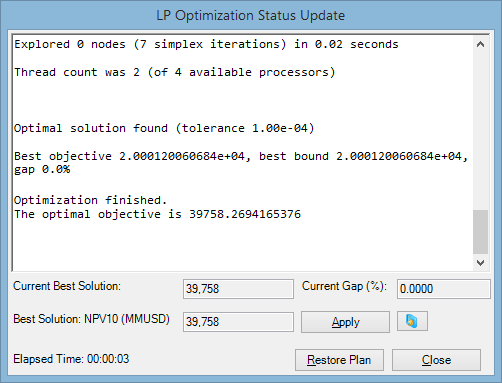
| Field | Description |
|---|---|
| Current Best Solution | The latest best solution found by the algorithm. It is the best value of the variable selected in the Optimization Indicator field on the Model Definition tab. |
| Current Gap | The latest value of the Gap Tolerance parameter. |
| Best Solution | The final best solution found by the algorithm. You can view the optimized portfolio by clicking on Apply, or save it as a snapshot by clicking on  . If you have applied the solution, you can restore the previous state of your portfolio by clicking on the Restore Plan button. . If you have applied the solution, you can restore the previous state of your portfolio by clicking on the Restore Plan button. |